Documentation Manual
Whistle Blower
The Staff Web has allowed its users to freely inform about any misconduct happening in the company and raised its user’s confidence to speak against unlawful acts.
This user manual will help you Access WhistleBlower.
How to Access WhistleBlower:
● First, Go to Dashboard>WhistleBlower.
●You land on Whistle Blowing Report Form.
●Let’s have a look at it.
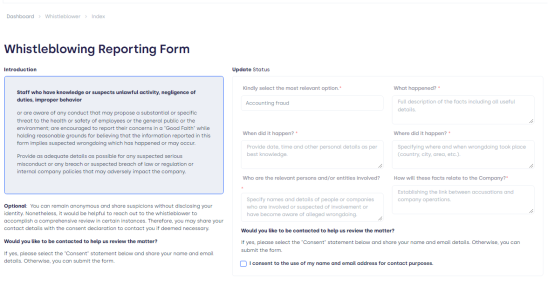
Figure 01.
What is in the Form:
Kindly select the most relevant option: the details of the fraud you are going to disclose.
●What happened: Write about the Incident.
●When did it happen: Write the time along with the date.
●Who are the relevant persons: Which persons are involved.
●How will these facts relate to the company: How can you justify that the activity you are addressing is illicit.?
●Name: Write your name.
●Email: Write your email for further inquiry.
Send:
Click on send and your information is locked and sent.
The company gives you the option that if you want to hide your identity you can, and the company will always take care of your consent.
